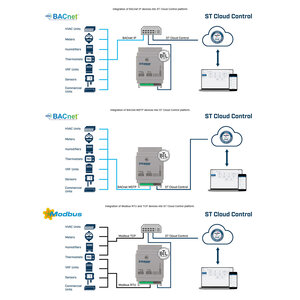Internet based control of building installations
Users simply install the ST Cloud Control gateway at their desired location and use Intesis MAPS for PC-based configuration. Here the desired widgets can be created (e.g. Booleans, Operating Modes, Dimmers, Analog Values, Error Signals, etc.), after which they can be mapped with the BACnet objects or Modbus registers of your choice. Once configured, all widgets automatically appear in the app and web interface, delivered securely through the HMS HubTM Edge Connectivity solution.
Gateway specifications of model INSTCMBG0160000
- BACnet IP/MSTP or Modbus TCP/RTU connectivity.
- Up to 16 devices can be connected to each gateway.
- Maximum 12 widgets per device.
- Supports up to 8 signals per widget.
Service "next level"
- Industrial grade connectivity for Building Automation.
- Fast and scalable real-time edge connectivity through HMS Hub TM .
- Complete data control and protection.
- Secure updates throughout the life of the application.
Intesis MAPS
- Enables easy and intuitive configuration.
- Ability to create templates for quick configuration.
- Provides BACnet scan and powerful diagnostic tools.
- Makes dashboards easy to customize.
Application (iOS / Android / Web)
- Monitor and control devices in an easy and intuitive way.
- Features native iOS and Android app and web interface.
- Multiple Users - Manage multiple users and permissions per project.
- Multi-site - Manage multiple sites from the same dashboard.
Web and app user interface
Simple, easy and convenient. That's the best description for the ST Cloud Web and App UI. All widgets are customizable with the content of the user's needs. System integrators can easily provide the customer with the best user experience to operate their BACnet or Modbus devices.
Description
This gateway provides cloud connectivity to Modbus or BACnet devices so they can be monitored and controlled using the ST Cloud Control interfaces.
The gateway can work in 3 different ways; (1) as BACnet IP Client, (2) as BACnet MS/TP Master or (3) as Modbus RTU Master and Modbus TCP Client.
See the use cases tab for more details.
The BTL seal of approval ensures 100% compatibility while guaranteeing seamless integration with any BACnet device.
On the Modbus side, up to 5 Modbus TCP nodes/devices can be created and use any I/O function code from the wide range supported (1x, 2x, 3x, 4x, 5x, 6x, 15x and 16x ).
In addition, you can configure the data length (1, 16, 32, 48 or 64 bits), the format (unsigned, signed, float and bitfield) and the byte order (big or little endian).
The configuration is performed using the Intesis MAPS software. This allows you to define your own settings for the device.
Once the device installation and configuration is complete, after it has been assigned to an ST Cloud Control user, all configured devices and widgets will appear in the app and web interfaces.
ORDER CODES:
| INSTCMBG0040000 |
BACnet IP & MS/TP Client or Modbus TCP & RTU Master to ST Cloud - 4 devices |
| INSTCMBG0080000 |
BACnet IP & MS/TP Client or Modbus TCP & RTU Master to ST Cloud - 8 devices |
| INSTCMBG0160000 |
BACnet IP & MS/TP Client or Modbus TCP & RTU Master to ST Cloud - 16 devices |
| INSTCMBG0320000 |
BACnet IP & MS/TP Client or Modbus TCP & RTU Master to ST Cloud - 32 devices |